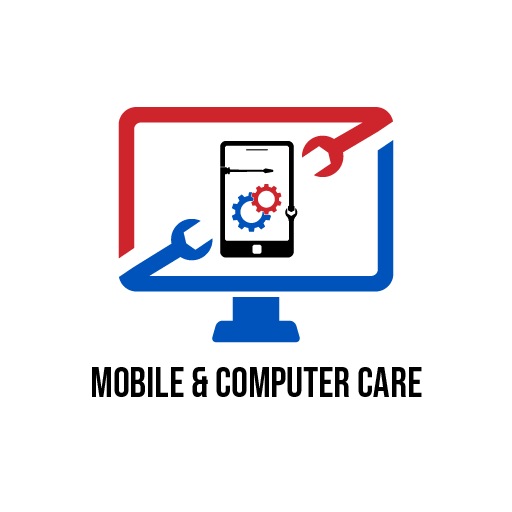How to update your TomTom device

Firmware problems with TomTom GPS devices can make the on-screen keyboard stop responding to your touch, cause the screen to freeze, or stop the device from finding and showing navigation instructions. If your TomTom GPS’s firmware stops working right, you can update the device’s firmware and software through TomTom HOME. Before you update the firmware, you should reset the device. If the device has a firmware error, you might be able to fix it by resetting it.
Reset TomTom
Step 1
Turn off the TomTom.
Step
If it has one, take out the memory card from your TomTom.
Step 3
Follow the directions on how to reset your TomTom model. Go to TomTom Support to find out how to use your particular model. On some TomTom devices, you must put a pin in the “Reset” hole on the bottom and push it in until the device turns on. In some models, you must hold down the “Power” button until the device reboots. The TomTom device will reset itself when it is turned back on. You can install firmware updates if resetting the device doesn’t fix the problem.
Reinstall TomTom Firmware
Step 1
Get the TomTom HOME app Follow the on-screen instructions to get the software installed on your computer.
Step 2
Put TomTom HOME to work.
Step 3
Use the USB cable to connect the TomTom GPS to the computer. Turn on the TomTom GPS and follow the on-screen instructions to tap “Yes” to connect it to your computer.
Step 4
If TomTom HOME doesn’t automatically look for updates, click the “Preferences” menu and choose “Check for Update.”
Step 5
Click “Download” to install all available firmware updates.
If you’re TomTom doesn’t work.
If your TomTom doesn’t work right, it could be because of a problem with the software or hardware problem. Software problems can often be fixed quickly without having to send your device in for repair, so it’s always best to try the troubleshooting steps first.
Choose the type of your device to see troubleshooting tips and how to set up a repair request, if necessary:
- Tools for getting around
- Watches for sport
- TomTom Bandits
- Tools for getting around
- How to fix problems
If your TomTom navigation device isn’t working right, you can usually fix it by pressing the reset button. If a reset doesn’t fix the problem, check out the most common issues and how to fix them below.
When you turn on your GPS, it shows either a white or a red cross.
Most of the time, the TomTom app is not set up correctly. You can try a few things to figure this out.
No GPS signal
When trying to get a GPS fix on your navigation device, there are a few things you need to know. Just do what we say.
Other problems with software
If your software isn’t up-to-date, you might have problems, so make sure your device has the most recent software.
Getting your navigation device repaired
With the help of our Chatbot, you can set up a repair on our support site. Click the “Contact us” button in the bottom right corner of the site, ask about repairs, and then choose “Book a Repair” to get started.
When you send us a device to be fixed, we give you a repair number (RMA), tell you how the fix will work, and send you a confirmation email. When we get a TomTom product at our service center, it usually takes 10 to 20 working days to fix. If your device has a big problem, we may need to replace it. If you can, make sure to make a backup of your device before sending it to us.
Find the repair fee after the warranty has ended.
GETTING WORK DONE ON YOUR TOMTOM SPORT WATCH
If your Sports Watch’s problem is with the strap and not the watch module itself, you can ask for a new strap for your TomTom Sports watch.
With the help of our Chatbot, you can set up a repair on our support site. Click the “Contact us” button in the bottom right corner of the site, ask about repairs, and then choose “Book a Repair” to get started.
When you send us a watch to be fixed, we give you a repair number (RMA), tell you how the repair will be done, and send you a confirmation email.
When we get a TomTom update product at our service center, it usually takes 10 to 20 working days to fix. If your device has a big problem, we may need to replace it.
If you can, make sure to make a backup of your device before sending it to us.
Please note that you will need proof of purchase so we can see if the warranty still applies to your device. If the contract has run out, you have to pay to have the machine fixed.
Find the repair fee after the warranty has ended.
HOW TO GET YOUR TOMMY BANDIT FIXED
- With the help of our Chatbot, you can set up a repair on our support site. Click the “Contact us” button in the bottom right corner of the site, ask about repairs, and then choose “Book a Repair” to get started.
- When you send us a device to be fixed, we give you a repair number (RMA), tell you how the fix will work, and send you a confirmation email.
- When we get a Mobile and Computer car at our service center, it usually takes 10 to 20 working days to fix.
- If your device has a big problem, we may need to replace it. If you can, make sure to make a backup of your device before sending it to us.
Final thoughts
Please note that you will need proof of purchase so we can see if the warranty still applies to your device. If the contract has run out, you have to pay to have the machine fixed.